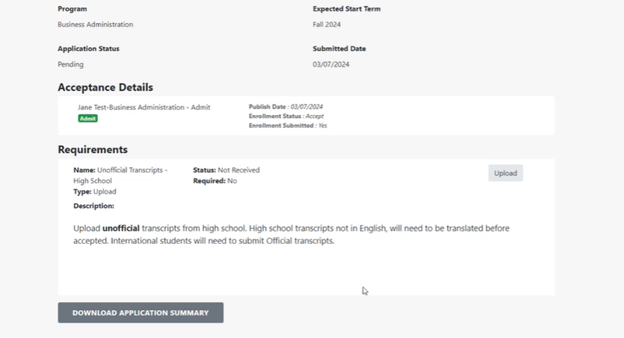Frequently Asked Questions for the New Student Application
Our Most Important Tips to Remember
- After submitting Step 7 Application Confirmation, the Application Summary will display. Be sure to refresh your browser when prompted. This is a critical step in order to accept your application.
- If you miss this step, your application will not be complete.
- You will then need to accept, defer, or decline the application.
- If you haven’t completed this step, you haven’t finished yet. Keep going!
- Reach out to the CSI admissions office at 208-732-6221 or admissions@csi.edu if you run into any problems. We are here to help!
How do I apply to CSI?
Go to https://www.csi.edu/apply. Follow the prompts to complete the application.
Who do we contact if we have questions about the CSI Student Application?
Please contact the CSI Admissions office at 208-732-6221 or admissions@csi.edu with any questions.
How do I apply if I am a current Dual Credit Student?
Dual Credit Students have a separate application. Please select Apply for Dual Credit.
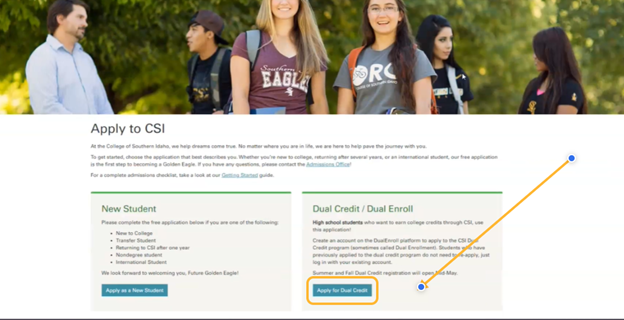
What if I don’t know what I want to study?
No problem! You can select Undecided or Liberal Arts on the application. You can always change your major or field of study later.
How do I create an account to submit my application?
Go to https://www.csi.edu/apply. The system will guide you through creating an account.
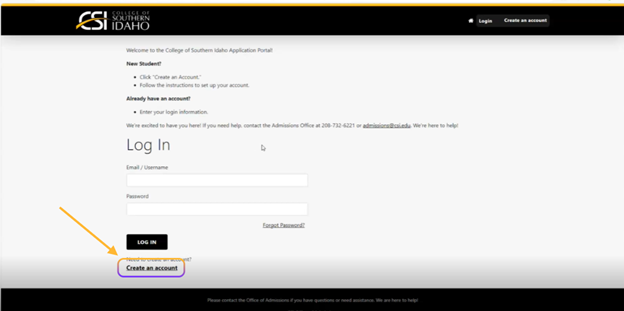
What email should I use when creating my account?
Please use a personal email. You should avoid using your high school or work email as they may change or firewalls may interfere.
Do I need to confirm my email after creating my account?
Yes, you will be prompted to check your email for an activation link. Please remember to check your junk mail if needed. This step is required before moving forward with your application.
Are all the fields required?
No, only the fields with a red asterisk are required.
Do I have to provide my Social Security number?
You are not required to enter your social security number. However, if you are applying for Federal Financial Aid, you will be required to provide your social security number.
What is the scholarship section used for?
The college has awarded over $2 million in scholarships annually. This section recognizes students’ achievements in academic, technical, art, music, drama, athletic, leadership skills, and much more. One application covers both fall and spring semesters of the academic year.
Should I enter my dual credit courses under the College Details section?
Yes, the College Details section does include Dual Credit. Please enter the College information associated with your dual credit courses (including the College of Southern Idaho).
Can I come back and finish my application later if I don’t have time to finish?
Of course, just log back in with the same email you used to create the account.
Once I am directed to the Application Summary, am I finished submitting my application?
No, this is a critical step, please be sure to REFRESH YOUR BROWSER until you see the acceptance details and View Details button. Click View Details and follow the additional steps.
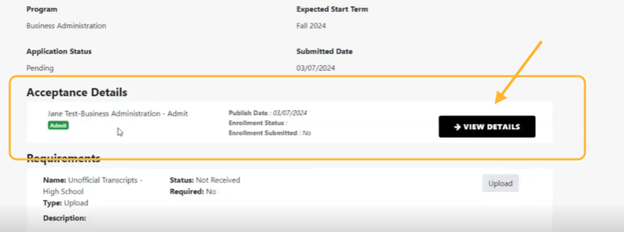
What does Accept, Defer and Decline mean?
After you have entered all your information, refreshed your browser, clicked view details, and been directed to the Application summary. You will review all details and have a final selection to make from the following options:
- Accept: Yes, I want to become a student at CSI.
- Defer: I’m not ready at the moment, I understand my application will be active for 2 years. After 2 years, I will need to apply again
- Decline: I changed my mind. I am not interested at this time.
How can I accept my admission decision?
When you submit your application, refresh the page and view details, you will see a decision button. Click Accept. You can also log back in at any time if this step was missed.
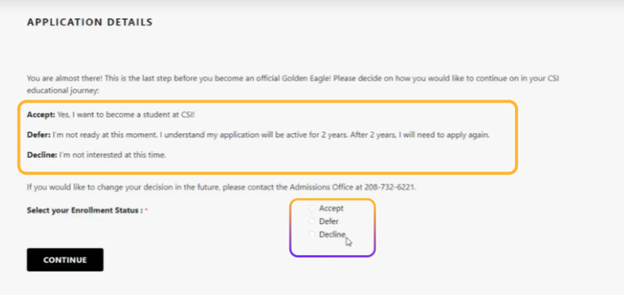
Can I come back and review my application later?
Of course, just return to https://www.csi.edu/apply and log back in with the same email and password you used to create the account.
What does it mean to defer my application?
We know things come up in life. We will keep your application for two years. After 2 years, you will need to reapply to register for courses.
How do I know when I am accepted?
Make sure to check the email you used to create your account. You will receive an email from us letting you know when you application has been officially accepted.
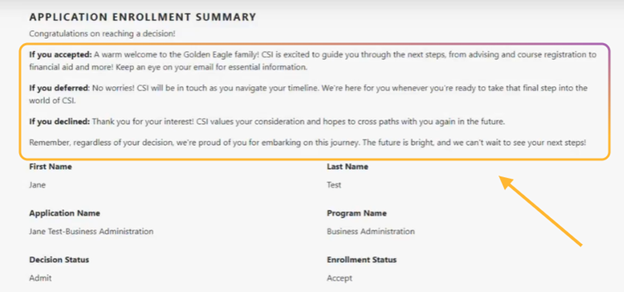
How can I upload my transcripts into the portal?
Simply click on the upload transcript button when you are applying, and it will load into your account. If you do not have your transcript on hand, you can upload it to your student account or bring it in person to our Admissions Office.